App Publish
- Home
- App Publish

Developer Account
Need a Google Play (Android) or App Store (iOS) Developer account to publish apps on the Play Store and App Store.
Prepare Your App
Ensure your app is properly developed, tested, and optimized for the Play Store. Make sure it complies with all the guidelines.
Generate a Signed App
You'll need to generate a signed App file of your app. This involves signing your app with a cryptographic key.
Prepare Store Listing
Create a compelling store listing for your app. This includes writing a description, adding screenshots, and creating promotional graphics.
Set Pricing and Distribution
Decide whether your app will be free or paid. You can also choose which countries/regions your app will be available in.
Upload Your App
Use the Google Play or Apple Store Developer Console to upload your app's App file and fill out all the necessary information about your app.
Test Your App
Before publishing, it's a good idea to test your app thoroughly using the internal testing track or closed testing tracks available on the Stores.
Publish Your App
Once you're satisfied with everything, you can click the "Publish" button to make your app available on the Play Store and App Store.
Promote Your App
After your app is published, you'll want to promote it to reach your target audience. This can include various marketing strategies like social media etc.
Flexible Pricing Plans
We help businesses elevate their value through custom software development,
product design, QA and consultancy services.
Basic Plan
$ 129.99
Monthly Package- Web Counsulting
- 24/7 System Monitoring
- Machine and Deep Learning
- Data Quality Management
- Security Management
Economy Plan
$ 159.99
Monthly Package- Web Counsulting
- 24/7 System Monitoring
- Machine and Deep Learning
- Data Quality Management
- Security Management
Premium Plan
$ 189.99
Monthly Package- Web Counsulting
- 24/7 System Monitoring
- Machine and Deep Learning
- Data Quality Management
- Security Management
We are Trusted
We are Worldwide Service!
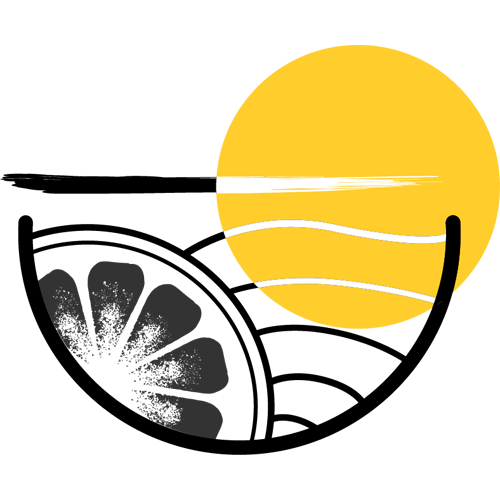
The Freshlymade™
Owner of Company
GAT Organic Foods
MD of Company

